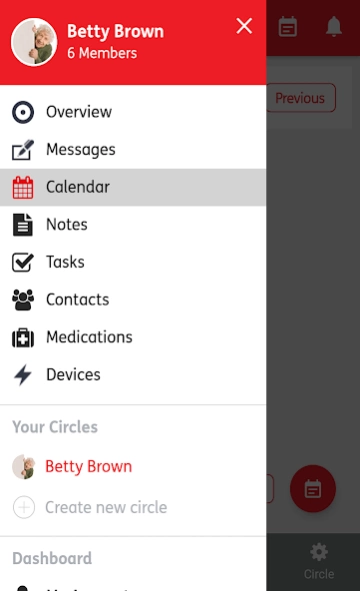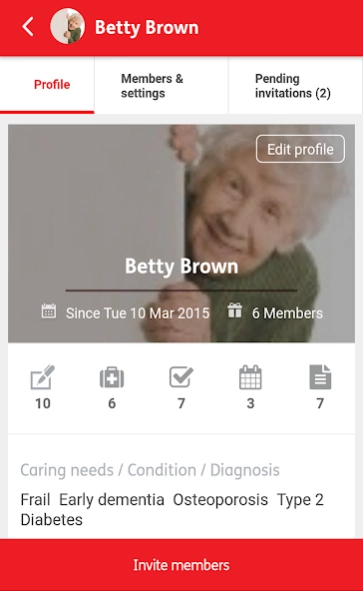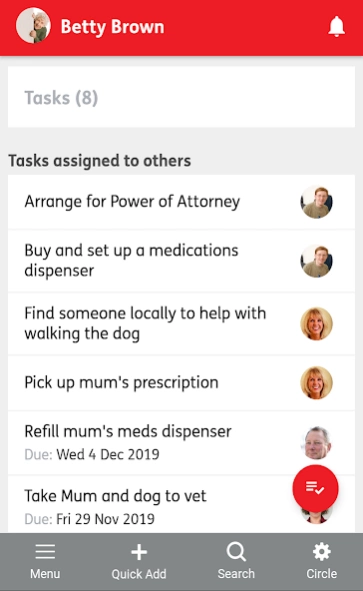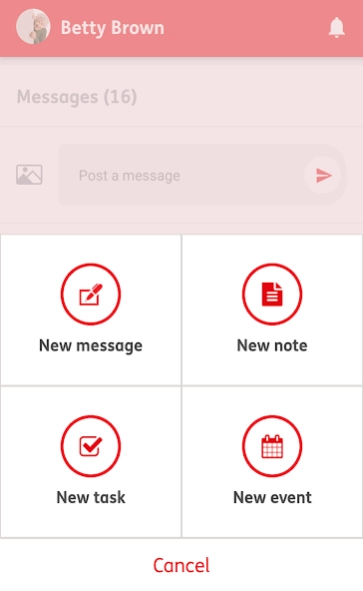Jointly 8.3
Continue to app
Free Version
Publisher Description
Jointly - Make caring a bit easier, less stressful and a lot more organised with Jointly!
Care together from anywhere with Jointly!
Jointly works with circles of care. To initially set up a circle for the person you are looking after you will need to make a one-off payment of £2.99.
Once a Jointly circle has been purchased there is no additional cost for you or the people you invite to join you. You can invite as many people as you want to share the care with you. They can download the app or use the web version at jointlyapp.com
Jointly requires version 5.0 of Android or later, if you are running an older version of Android we recommend that you use the web version of Jointly at https://jointlyapp.com.
What is Jointly?
An application created by carers for carers. It is designed to make caring a little easier, less stressful and a lot more organised. It combines group messaging with other useful features including to-do and medication lists, calendar and more!
Jointly is now available in Welsh language at https://jointlyapp.com
Developed by Carers UK (www.carersuk.org)
How does Jointly work?
With Jointly you can create a circle of care for the person you are looking after. Once you have set up your Jointly circle you can start using Jointly to organise care. You can use it on your own or you can invite other people to join you and share the care.
Jointly features include:
• Homepage: See latest activity at a glance
• Profile: Store useful information about the person you are looking after and have it available to access any time at a click of a button! Make a note of their date of birth, condition and caring needs, likes and dislikes or anything else you may think is relevant.
• Group messaging: Communicate with everyone in your Jointly circle at a touch of a button! Simply post a message or upload an image. Members of your circle will receive a notification and can respond.
• Tasks: Keep organised and on top of things by using tasks and task lists. Simply create a task and assign it to any member of your Jointly circle, including yourself, and monitor its status.
• Calendar: Create date/time specific events and invite anyone in your circle. You can also use the field provided to invite people outside your Jointly circle.
You can keep tabs of all planned events in Jointly's calendar while at the same time sending and accepting invitations in your personal calendar.
• Notes: You can use Notes to store a wide range of information and add images or document attachments. This can include bills and information about the household or how someone is feeling.
• Medication: Use Jointly's Medications feature to keep track of current and past medication of the person you are caring for. You can also upload an image to quickly recognise a medicine.
• Devices: Receive, store and share messages from connected health and care devices.
• Contacts: Jointly stores the contact details of the members of your circle and also allows you to store more useful contacts so that you can access their details anytime, anywhere!
*******************************************************************************************************************
We are always excited to hear from you. If you have any feedback, questions, or concerns please email us at: jointlyapp@carersuk.org
About Jointly
Jointly is a free app for Android published in the Food & Drink list of apps, part of Home & Hobby.
The company that develops Jointly is Carers UK. The latest version released by its developer is 8.3.
To install Jointly on your Android device, just click the green Continue To App button above to start the installation process. The app is listed on our website since 2024-03-20 and was downloaded 14 times. We have already checked if the download link is safe, however for your own protection we recommend that you scan the downloaded app with your antivirus. Your antivirus may detect the Jointly as malware as malware if the download link to org.carersuk.jointlyapp is broken.
How to install Jointly on your Android device:
- Click on the Continue To App button on our website. This will redirect you to Google Play.
- Once the Jointly is shown in the Google Play listing of your Android device, you can start its download and installation. Tap on the Install button located below the search bar and to the right of the app icon.
- A pop-up window with the permissions required by Jointly will be shown. Click on Accept to continue the process.
- Jointly will be downloaded onto your device, displaying a progress. Once the download completes, the installation will start and you'll get a notification after the installation is finished.